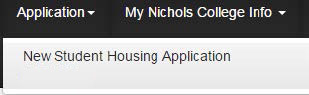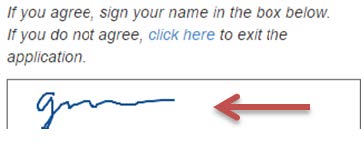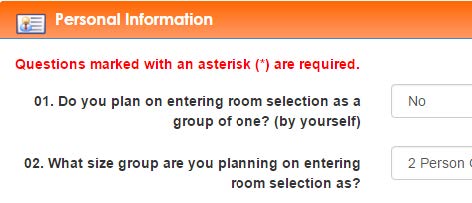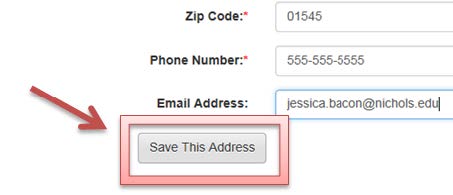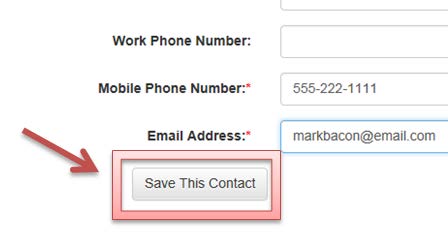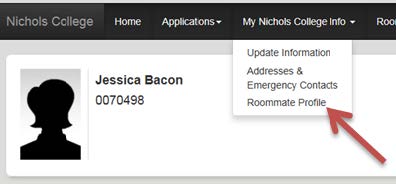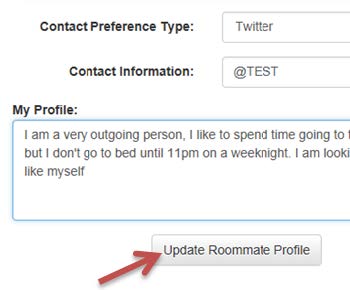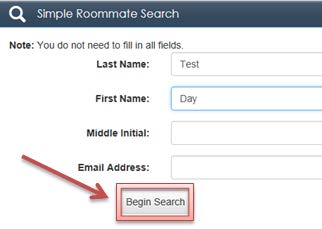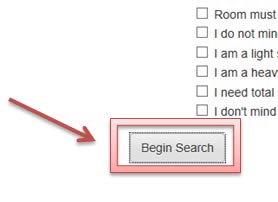Download the 5 Easy Steps to Complete your Housing Application.
Step One: Filling Out Your Housing Application
Once logged on to the Nichols Portal WEB ADVISOR, click Residence Life/Housing Tab and you will be logged on to the Housing Portal.
Then click “Applications” Tab and choose “2018-2019 New Student Housing Application.”
Next View and Sign the Housing Contract, sign your name.
You will then be brought to Update Your Personal Information. Once completed, click “Continue.”
Step Two: Address/Emergency Contacts
After Personal Information is updated, you will then be directed to update your Address/Emergency Contact Info. You must click on “Save Address” or “Save Contact” after every entry.
You are required to fill in RL Primary Address, at least one Emergency Contact and your Missing Persons Contact.
Step Three: Roommate Profile
Click “My Nichols College Info” Tab and choose “Roommate Profile.”
The Roommate Profile is how possible roommates can find you. If you make your profile private, no one can search for you! Fill out your Roommate Profile and click the “Update Roommate Profile “ button at the bottom of the page.
Step Four: Choosing a Roommate
Click “Roommate Selection” tab and choose “Roommates/Suitemates.”
Then Choose the Term “2018 FA.”
If you know who you want to be your roommate, put their name in the Simple Roommate Search, and it will automatically send them a request.
If you want to search for a roommate based on preferences or want to view their profile before sending them a request then use Advanced Search!
Step Five: Accept/Deny Request
To Accept a Roommate Request choose the Green Box, to Deny and roommate a request, choose the Red Box.
To view their profile, click the Yellow Box and to write them a message, click the Blue Box.
Questions?
If you have a question or would like more detailed instructions on how to complete the housing process email: reslife@nichols.edu.
Important Dates to Remember
- New Student ADA Housing Accommodation Paperwork- Due July 1st, Contact reslife@nichols.edu for more information
- Housing Application Form is available online in Housing Portal beginning May 22nd, due July 5th
- Roommate Selection- Open June 1st through July 5th
- Housing Assignment- Emailed no later than the second week of August